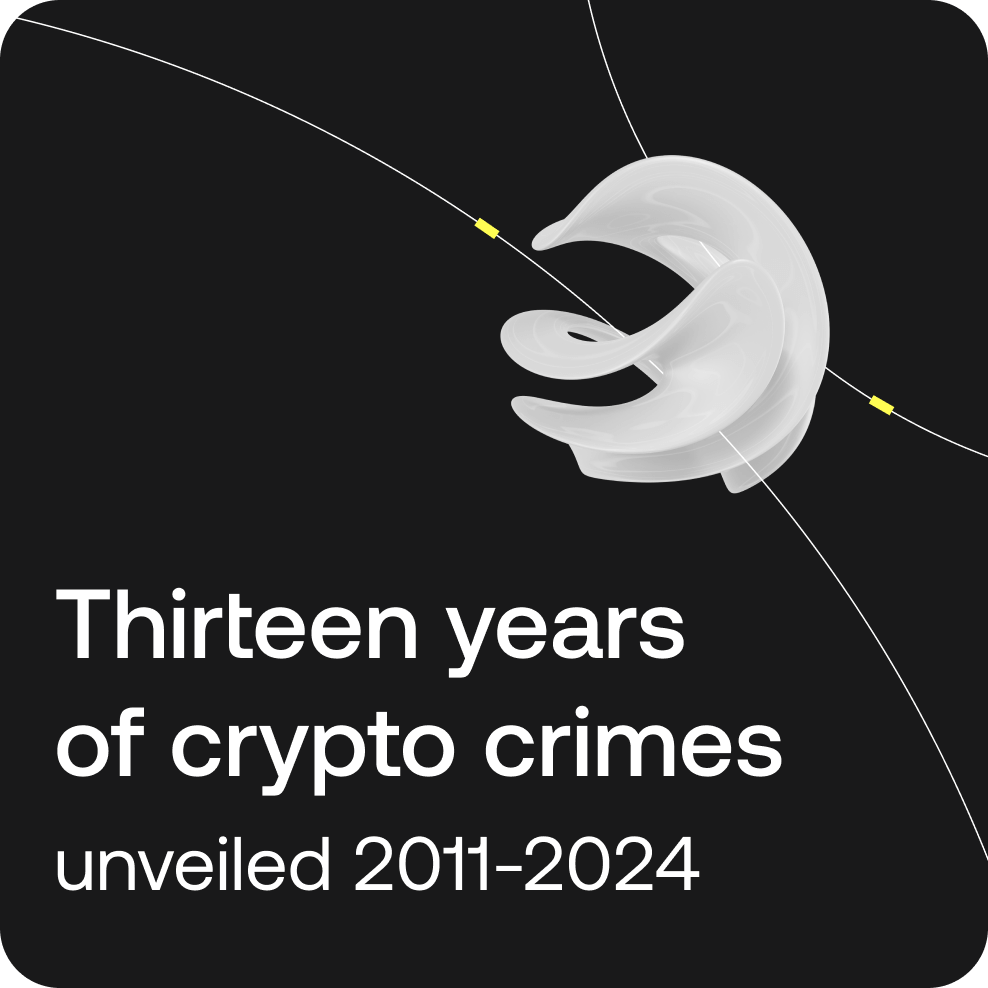Blockchain visualization tools provide an efficient way of understanding on-chain activity and uncovering hidden relationships, anomalies, and trends from blockchain data. With these visualization tools, you enjoy enhanced transparency across blockchain networks and easily generate meaningful insights for your business processes.
Crystal gives you the ability to visualize and explore crypto transactions and wallets through a super-intuitive interface. You can detect, investigate, monitor, analyze, manage, collaborate, and report on cryptocurrency activity- all in a single, slick dashboard.
Our custom dashboards take the complexity out of blockchain data visualization by providing clear, concise, and easy-to-interpret information, so you can focus on putting the data and insights into good use.
Why do I need Crystal’s blockchain data visualization solution?
Crystal’s enhanced visualization solution serves as a one-stop-shop for all your on-chain data analytics and visualization needs. Whether you’re accessing the solution on-premise or as a web service, you get unparalleled clarity on all activities within the digital asset networks. Through Crystal visualization, you can:
- Improve screening efficiency for regulatory, compliance, and law enforcement purposes
- Easily connect the dots while tracking the trail of funds across blockchain entities
- Visualize red flags and anomalies across blockchain networks to facilitate risk management or further investigation.
- Get a clear view of customer activity across multiple entities, alongside detailed transactional information.
How do I use the Crystal blockchain visualization tool?
You can use the Crystal visualization solution to track cryptocurrency flows, visually explore what is happening on blockchain, and make the data actionable. The tool allows you to visualize blockchain data by addresses or entities. Although most functionality is common between the two types of visualizations, the difference lies in that the entity-type combines all the addresses of an entity into a single item.
To start a visualization on the Crystal dashboard, open an entity, address, or transaction page and hit the visualization button. If you’re viewing an entity, then “visualization by entities” will be the available option. However, if you start a visualization from the transactions or address page, then you will have the option to choose whether you want a visualization by addresses or entities. If the entry point has token transfers, you will also be prompted to select the type of currency in the drop-down.
Here’s a snapshot of the start visualizations screen on Crystal.

When you click on the start button, Crystal will take you to the visualizations page, which contains three main sections: the main menu, the visualization area, and the entity/transaction/address information. Below is a snapshot of the visualizations page.

Let’s take a closer look at these three main information blocks and how you can use them.
1. Main menu

The main menu contains the main details as well as features for modifying and managing your visualization. These include:
- Entry point- This represents the entity, address, or transaction from which the visualization started. You can rename the entry point to display a name of your choice.
- Entity/Address/Transaction – This is the entity name, address, or transaction hash corresponding to the entry point.
- Add object – A button for adding an address or transaction, or entity to the visualization. This button can be used to add an extra entry point to the visualization.
- Time step – This extends the current visualization to the left or right by adding the previous or next location of the assets in the current address.
- Action buttons – These allow you to undo/redo the last steps and save, share, export, or delete visualizations.
2. Visualization area

The visualization area gives you a clear view of the flow of digital assets across the blockchain network. From the visualization, you can follow how funds were moved across multiple entities and addresses.
The dotted circles in the visualization represent entities while the full circles represent bitcoin addresses. Transactions are represented by the lines connecting these circles while the gray numbers are the input/output amounts. You can click on any of the icons within the visualization for more information about the transaction or entity.
3. Entity/transaction/address information

Clicking on an entity/address circle or hovering the mouse over a transaction line opens up the information window. From this window, you can explore more details about the transaction or entity.
On an entity information window, like the one above, you will find information such as entity name, entity type, transactions, risk score, addresses, received amounts, sent amounts, and current balances. It also provides a view of all connections and mentions for a particular entity.
For a transaction, you will find information such as transaction hash, number of input/output addresses, total transaction amount, transaction fee, transaction side, block date, as well as input and output addresses.

When viewing the address information window, you can see details such as the address hash, address owner, risk score, transactions, sent amounts, received amounts, and current balances.

Discover the power of blockchain data visualization
Crystal’s visualization technology enables you to generate insightful and appealing crypto data charts that are easily shareable across teams within a few clicks. As a Crystal user, you can be sure to get your hands on actionable data and visualizations that are easy to work with.
Need a helping hand to generate real-time blockchain visualizations and insights? Our dedicated support team will be happy to respond to your inquiries and get you set up. Get in touch with us today via [email protected].